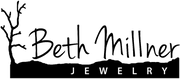Have you ever wanted to give a subtle hint to someone about which Beth Millner Jewelry pieces you like? Has a loved one ever struggled to purchase a gift for you because they were unsure if you'd really like it? Now you have the capabilities to erase all doubt!
Our online Favorites feature allows you to "heart" the items you truly love. You can even share your favorites with anyone you'd like, as long as you have their email address! Read below for more detailed instructions:
1. Simply click on the heart icon listed below the product name on the collection page (pictured below).

You can also click on the product for more details and select the heart icon above the product description (pictured below).

2. To view your wishlist, click on the heart tab on the right side of your screen from any page on the website. Here, you can create an account to save your favorites, purchase your favorites, or send them to someone else (pictured below).

For those of you who have paper wishlists in the shop, we still have those too! If you or someone you know would like to access your paper wishlist, contact us by phone or email and we'll send it over.